Back to the list
How to Ringle
Ringle Tips
[STEP 2] Booking/Rescheduling/Cancelling a Lesson
2023.09.10
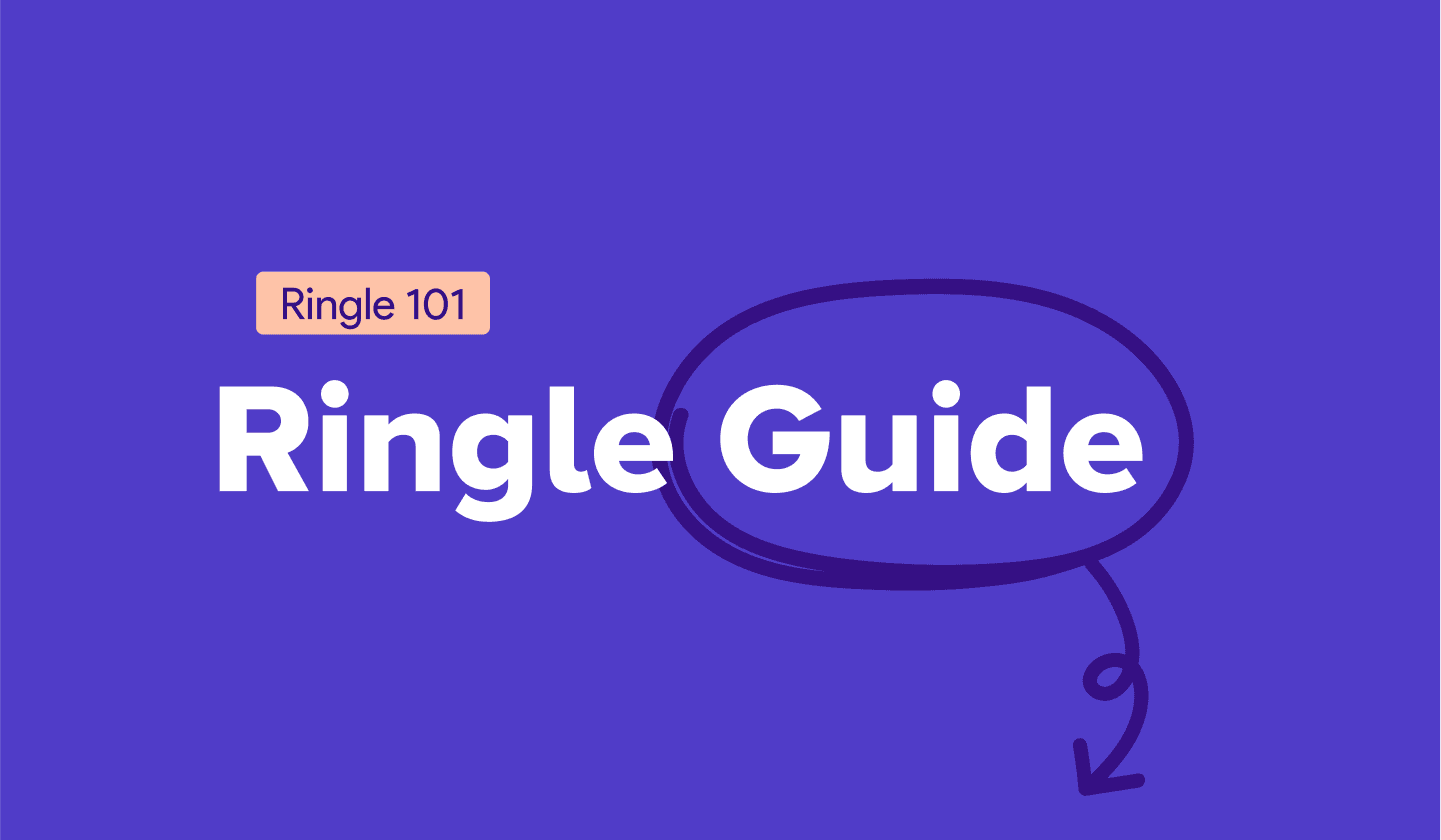
💡 Want to take a Ringle lesson?
Book your lesson in advance with the date/time and tutor you want!
1. Go to the booking page
Login to Ringle → [Lessons] on the left side of the screen → [Book Lessons] and choose time and tutor you want to book.

2. Choose time and tutor
1. Choose the date/time that suits you best in the calendar.
2. Check the list of tutors available at that time.
- When you click [Book my favorite tutors] button above, you can check only favorite tutors' available schedule.
3. Select the time of the tutor you want to have lesson together.
4. Choose the credit you want to use.

3. Choose Tutor matching options in case of cancellation by the selected tutor
- Match me with another tutor : Another tutor will be assigned to your lesson.
- Restore my lesson credit : The credit you used for the lesson will be automatically restored.
- Note that above option cannot be changed once confirmed.
4. Finalize booking and choose material.
Please choose a material, read the insight, and choose the questions for the lesson.
- If no material is chosen by 1 hour before the lesson, a 'Small Talk' material will be auto-selected.
- Set the lesson style in advance to let the tutor know of your lesson preferences.
- Choose the category you want!
- You can choose most of the categories—Everyday Talk, Biz/Econ, or Work & Life—to have a lesson with a Ringle material.
- If you want to have a lesson with your own material or for essay editing/interview prep, choose Free Topic and the corresponding sub-topic (e.g. interview prep, essay writing). Please upload your material/document on your [Lessons] page.

4. Reschedule Lesson or material
1. Cancel the lesson
After reserving lesson, you cannot change the lesson time with the same tutor. So please cancel the lesson, and book a new one.
- How to cancel the lesson : Please select the top three points on the right of the reserved lesson and change/cancel the lesson.
2. Change the lesson materials
- 1-24 hours before lesson begins: Any available lesson material
- Within one hour before lesson begins: 'Free Topic' or 'Tutor's Previous Materials'
- If no material is chosen by 1 hour before the lesson, a material will be auto-selected.
3. Cancellation policy
- Regular Credits / Limited Window Credits
- Cancellations made more than 24 hours before the lesson will be refundable and restore the lesson credit.
- Cancellations made 2-24 hours before the lesson will replace the credit used with a last-minute credit.
- Last-minute credits can be used to book lessons starting within 24 hours.
- Cancellations made less than 2 hours before the lesson won't be refundable.
- Last-minute Credits /Fast-book Credits/ Trial Credit
- The used lesson credit won’t be refundable once the student cancels the lesson.
Check out the video on how to make a reservation!
Featured Posts




