[STEP 3] Lesson Prep
2023.09.09
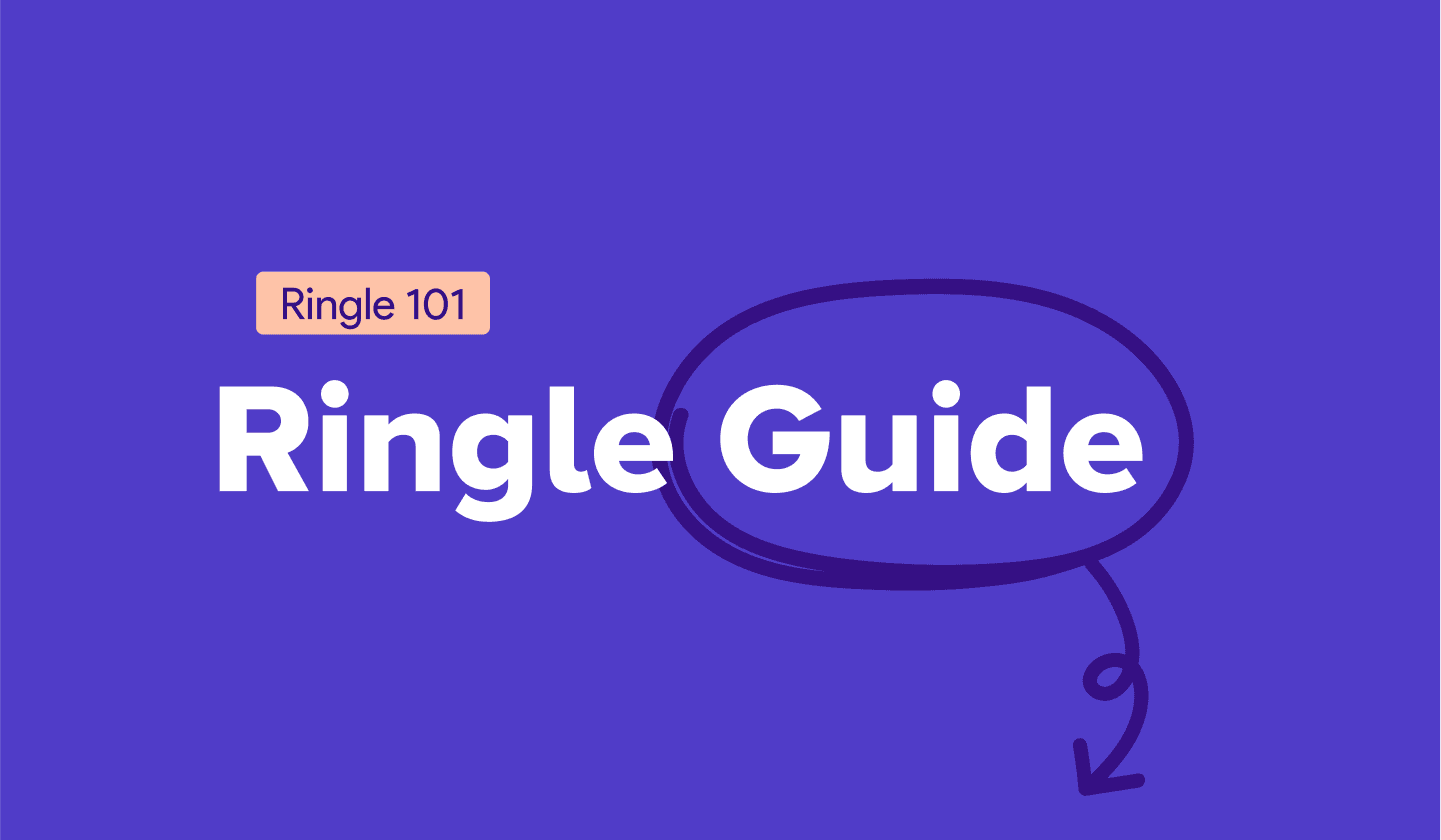
Click on [Lessons] → [Select Lesson style] to select discussion questions and customize your lesson.
1. Set the lesson style you want
1) Audio-recording
Press on [Record] to receive the audio-recording and AI-generated script after the lesson
2) AI Analysis
It is only available for the lesson that is allowed to record, and if you want to get a ringle CAF diagnosis provided by AI, please select it.
3) Self-introduction
Start the lesson with brief introductions if it's the first lesson with the tutor.
4) Lesson mode
- Paraphrasing-focused: Choose [Instant Paraphrasing] for immediate corrections, or [Intermittent Paraphrasing] for corrections after answering each question.
- Discussion-focused: Choose [5:5 Discussion] to speak as much as the tutor, or [8:2 Discussion] to speak more than the tutor
5) Focus areas
Choose the areas you want your tutor to focus on for corrections or feedback.
6) Extra requests
Tutors prepare for their lessons based on the students' requests. Share all your English needs with your tutor to maximize your learninng experience.

2. Lesson To-do list
1) Read Insight
We recommend reading the Insight 2-3 times.
Listen to the Insight (typically 15-25 minutes long, available in MP3) and try reading it out loud. It’s a good idea to download the Ringle app and use your commute time to read and listen to Ringle materials. Click the PDF icon to download the lesson materials.
2) Choose questions and prepare for discussion
Click [Select question to discuss in lesson]. We recommend selecting two questions for a 20 minute lesson and 3-4 questions for a 40-minute lesson.
Write out your response in full sentences or in keywords to serve as a reminder for what you wanted to say in the lesson. You can also view other Ringlers' responses to the discussion questions.
(It's good to study together!) Video / Articles
Check out the the linked video(s) to deepen your understanding of the topic.




