[STEP 5] Lesson Review
2023.09.07
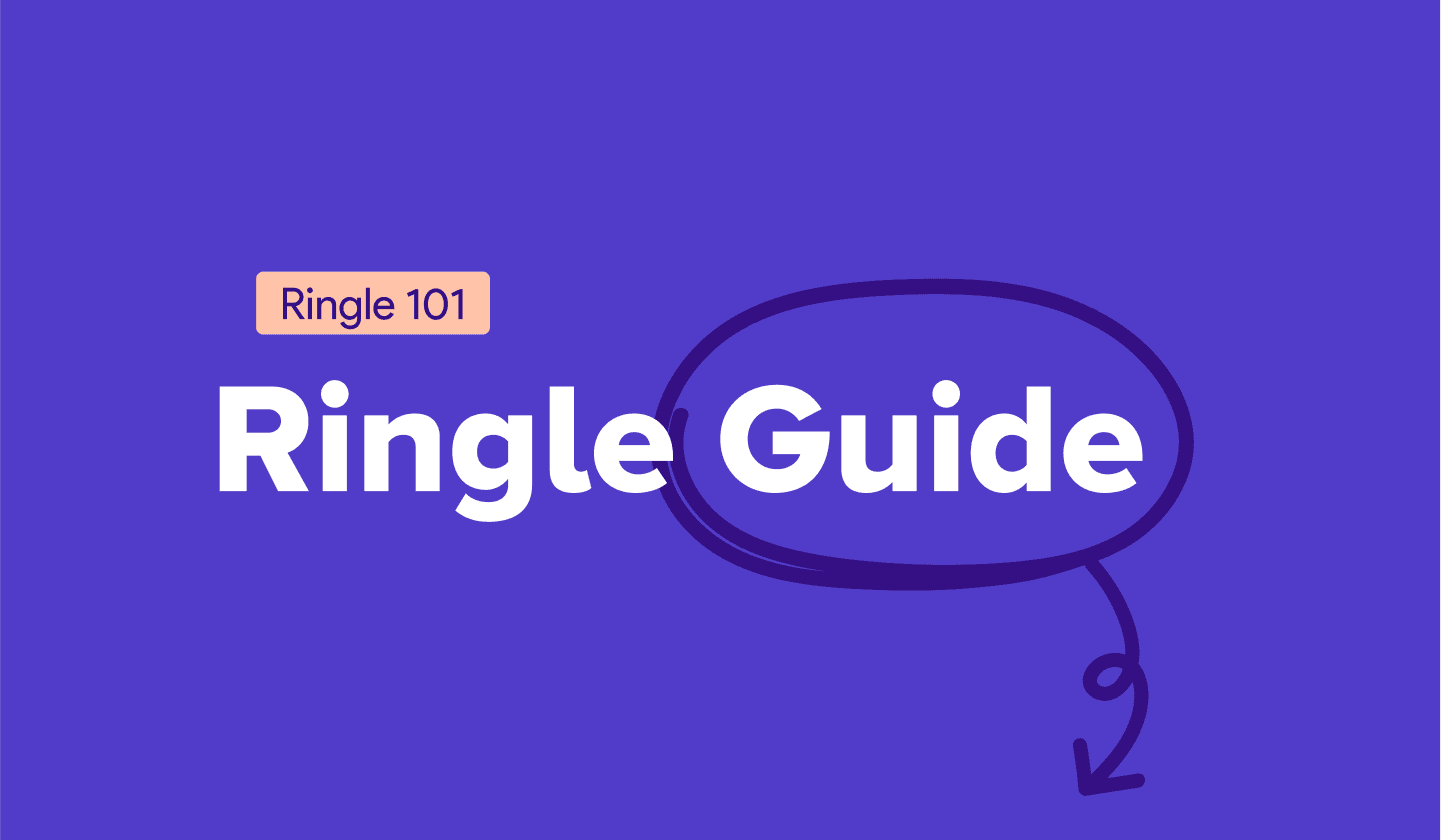
Use the tutor's Lesson Notes, AI analysis and Feedback Report to review what you have learned.
How to review
- You can view all lessons you have taken so far and the lessons you have completed/not completed reviewing by going to [Lessons] → [Review].
- You can also review past lessons by clicking the '<' button on the calendar.

Review To-Do List
The list won't be available if you do not rate your lesson!
- AI Analysis : It is provided only for lesson that is allowed to record in advance.
- Tutor's Feedback, Lesson Recording : Uploaded later within 24 hours after the lesson
- Lesson Notes : Become available immediately after you rate your lesson
1) AI Analysis
The newly provided Ringle AI Analysis evaluate your spoken English during the lesson based on four criteria: Complexity, Accuracy, Fluency, and Pronunciation using AI technology.
-
2) Tutor's Feedback
Tutor's feedback can also be accessed under Lesson Review. Please note it may take up to 24 hours for the tutor to complete the feedback form.
You can learn more about each score by clicking it. Please make sure to review the tutor’s overall and detailed feedback to find specific advice catered for you, rather than relying on the score alone to measure your improvements.
3) Lesson Recording
Lesson recordings and transcripts are available only when you opt for audio-recording on Lesson Style. You can listen to your lesson and follow along with the transcript. Please note that it may take up to 24 hours for the audio recording to process, and audio transcript may not be accurate as it is based on a standard English accent.
- Press play [▶] to listen
- Click on speech bubbles to redirect to that point
- Click [⬇ Recording file] on the upper-right corner to download the MP3 file of your lesson
4) Lesson notes
You can check out the comments and corrections your tutor made on Ringle Docs.





